Tip
Show auto-completion list within comments
If you want to insert a variable or instruction name into a comment, you can display the auto-completion list with the shortcut <Ctrl>+<Space>.
Uniform Resource Locator (URL) within comments
It is possible to use URLs in comments. Press <Ctrl> and click the URL text to open the URL in your default browser or e-mail application.
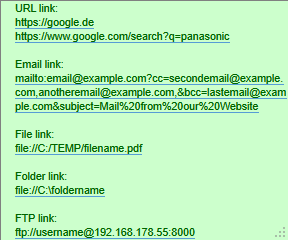
NOTE
Spaces in the URL must be replaced with %20.
Related topics: